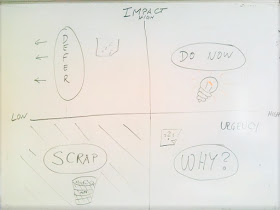It allows the team to decide when they can safely consider their work "Done".
However, many times, team fall into the trap of "Done-Done".
The root cause is usually external dependencies, such as being unable to test software ("Story Done" vs. "Test Done") or a separate Operations team ("Go-Live Done").
At scale, matters quickly worsen: Sprint-Done doesn't mean that there is a Working Release, much less that it has been deployed to Production.
As a first step, the solution is usually to come up with separate definitions of Done.
When describing these, please note that I mean: "First Step" of improvement, not something to be proud of. Having half a dozen of Definitions of Done is a smell, an indicator that something is very, very wrong!
Here are some definitions I have already encountered in the past:
Story Done
The basic activities required to say "We're done with development". Basically, this typically contains fulfilling all Acceptance Criteria, Code Review, Pull Request approved. Ideally, the Acceptance Tests are fully automated as well, although that one is already a compromise in many large organisations.Sprint Done
The basic activities required to say "We're done with development". Basically, this includes that the Product Owner has accepted all delivered Stories and having merged all Stories into a Green Master.Test Done
After developers have built "Working Software", it must be deployed and running on an integrated test environment where you can test the interaction with other components and services as well as with real people.Some parts of the tests that may need to be done include Integration Testing, Performance Testing, Exploratory Testing etc. Just refer to the Test Quadrants to get some ideas of what may be needed.
Deployment Done
After tests are passed, the software must be Up and Running on a Live System. Alternatively, if you are shipping Vendor Software, it means you have a Shippable Product that has gone out to the customer.Release Done
A Release is "Done" when no more activities related to the release are oustanding. Beyond deploying Working Software, it may include automated monitoring and reporting, looking at first figures on the Live Server etc.The illusion of "Done"
At worst, you end up with a state of Done-Done-Done-Done-Done-"Not Done-Back To Step 1", where faulty stories need to be fixed weeks after they were marked "Done".As a consequence, old work starts to flow back into current sprints, reducing predictability, velocity and morale.
Oftentimes, companies take this venue because either:
- There is too much pressure to get something "Done"
Listing the "hidden factory" work that must be done by the team outside of "Story Done" and figuring that into the total cost of delivery may help.
- They don't know how to do it differently
Minimize "Definitions of Done"
Team Definition of Done
A "Story" should not be "Done", followed up with additional work to get the "Sprint Done". The first step is to eliminate this gap."Story Done" should be attained when there is no more work that the team can do in the sense that from the team's perspective, there is Working Software by the time Story is set to "Done". A story is never "done" unless it is already integrated into the Master and ready to deploy to Production.
Provide a single Definition of Done for the team that includes everything the team can do. Accept no compromise, no intermediary steps.
Other teams can do this, so your team can do it, too!
Organizational Definition of Done
Never take the route of splitting into stuff like "Testing Done", "Release Done", "Deployment Done".When setting out, catalog all "undone work" which the team does not do that happen before actually bringing the software into production into a single "Organizational DoD" (ODoD).
After creating a catalog, start out by eliminating the obvious waste.
Then comes the tricky part.
Every item on the ODoD should be considered an impediment for story delivery: Anything "urgent" is always blocked by the ODoD.
Depending on your organization, it may take years to move all items from the ODoD towards the team. This should not discourage you from undertaking the journey: Every reduction to the ODoD increases the organization's flexibility and risk of failure in case of emergency.
The Vision of "Done"
There is a single Definition of Done for each team.The teams act upon this definition and not anything else.
The team can complete all activities necessary to reach Done.
No other party must become active for any item to become Done.
"Done" means "Done".
There is no work left to do when the team moves the card to "Done".
We know it's over.
The risk of failure is already eliminated, so there will be no residual risk of having to undo.